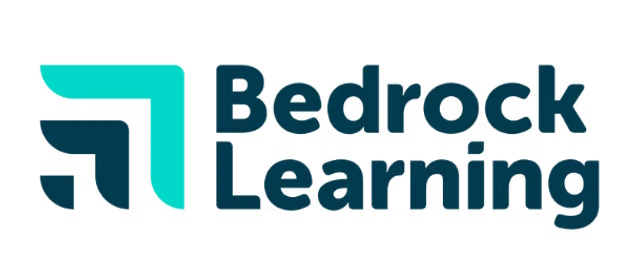Homework
At Priory Pembroke Academy, we are committed to achieving together through consistently high standards and expectations demonstrated through the values of wisdom, courage, generosity, curiosity and passion. As part of this commitment, we have developed a clear and purposeful approach to homework that supports your child’s learning journey.
Why does homework matter?
Homework provides students with valuable opportunities to practise and apply what they have learned in class, develop time management, discipline, and responsibility, and to prepare for the demands of Key Stage 4 courses. Homework will support the curriculum that is being delivered in the classroom. Further details of the learning taking place can be found in the Curriculum Bulletin, issued at the start of each module. Information can also be found on the Academy website.
We understand that family life varies, so homework will only be set when it serves a clear educational purpose:
- Enhancing the core curriculum
- Driving learning forward
- Supporting long-term memory retention
How will homework be set for all year groups?
Weekly homework will be assigned in:
- English via Bedrock
- Mathematics via Sparx
- Science via Educake
Students received their login details in September. Homework in other subjects will be set at least once per module. Starting from Module 2, all homework will be visible to parents, carers and students on the SIMs App. We encourage students to also record tasks in their planners.
How will students receive feedback and rewards for their homework?
We celebrate all homework efforts! All homework completed will be recognised, with students receiving at least one reward point, with additional points awarded based on the nature of the assignment and teacher discretion.
Some homework tasks will use self-marking or instant feedback platforms, for example Seneca Learning, Bedrock or Sparx Maths. Students will be able to see their score and any feedback instantly. Your child's subject teacher will monitor homework completed and progress made through these platforms and award reward points.
For open-ended tasks, projects, practical tasks or worksheet based homework, students may receive whole-class feedback highlighting strengths and areas for improvement. Students will receive reward points for all work submitted.
What happens if a child does not complete their homework?
If homework is missed, the class teacher will add a failure to complete homework conduct point to the SIMs app. This will notify you through the Conduct tab of your app, but will not add a behaviour point to their profile. If your child misses a number of homework assignments, their class teacher may contact you to discuss any challenges and offer support.
How do you ensure every child is able to access homework?
We want every student to succeed, and have put a number of strategies in place to ensure every child is able to access homework.
Bedrock and Sparx homework are set according to your child's current academic levels based on introductory assessments completed in school. As your child completes tasks, the app is 'learning' and adjusting tasks to provide the correct level of challenge that will enable your child to continue to make progress while feeling successful.
Online based homework platforms also offer accessibility tools, such as videos to explain key learning or accessibility features such as magnifying, video captions, choice of dyslexia friendly fonts and coloured overlays.
Staff will also include help sheets and clear instructions when issuing homework through the SIMs app. Copies of these help sheets can be found in the Accessing Homework: Guidance and Support Documents page.
If your child needs access to resources, to use a school computer, or a quiet space to work, we offer:
- Homework Club (Computer Lab 4) – Monday and Tuesday 3:05 - 4pm.
- Independent Study (Library) – Daily from 8:10–8:30am (with breakfast) and 3:05–4:00pm
Staff are available during these times to provide guidance and support to students as they complete homework or other school projects.
If your child is in receipt of Pupil Premium and you would like to discuss additional support, please contact Miss L Empson via the contact details below.
If your child has lost their log in details for any online homework platforms, please contact the Subject contact using the contact details below.
Do you offer any support to parents and carers?
Parents and carers were invited to attend our Homework Support Event on Tuesday 18th November 2025. During this session:
- Subject staff demonstrated how to log in and use the online homework platforms (Bedrock, Sparx, Educake).
- Staff were available to discuss support options for families in receipt of Pupil Premium who may not have access to a device at home.
This event was an opportunity to gain practical guidance to ensure your child is fully supported in their homework journey. The event and follow-up communications via email also provide parents and carers an opportunity to provide feedback to the Academy to help our provision continue its improvement journey.
The slides shared at this event can be found here. Click the images below to access a copy of the homework guides for parents and students.
Help sheets and guidance can be found in the Accessing Homework: Guidance and Support Documents page.
Who do I contact if we have any questions or concerns?
For general homework or accessibility queries, please email pembrokeenquiries@prioryacademies.co.uk
If support is needed, you should contact your child’s form tutor in the first instance. If you feel you need further support, please contact your child's Head of House or the relevant Subject contact
|
Head of House |
Subject Contact |
|
De Clare – Miss Whelan |
Mathematics and Sparx Maths – Mr Marashi |
|
De Ferrers – Mr Greene |
English and Bedrock Learning – Miss Farrell |
|
De La Haye – Mr Stansfield |
Science: Educake - Mrs Daubney |
|
De Valance – Miss Harty |
Humanities – Miss Hale |
|
Spanish and Languagenut – Mrs Williams |
|
|
Performing Arts – Mr R Lawson-Smyth |
|
|
Art and Technology – Mrs Brewer |
|
|
PE, Computing and Business – Mr Selby |
You can click the images below to access the log in page for each of our homework apps.